LEVEL UP! - Put together a website redesign plan of action this year!
Redesign your website for easy access and speed
Adapt new technologies when necessary
Adapt your website for larger screens and displays
Define and set up additional CSS media quires and breakpoints. Responsive web design now needs to accommodate larger and wider screens. Televisions, widescreen monitors, and projectors can crucify the presentation of your website.
Adapting new media queries and CSS breakpoints for these devices is becoming a new standard on most upgraded website redesigns. Breakpoints give the web designer control over content and items based mostly on screen width. Elements can be hidden adjusted or expanded on based on wider display types.
Website caching, image and script compression
Use SVG or (Scalable Vector Graphics) and adopt new formats like WebP. SVG is a new XML-based graphic file that is lightweight, but vector-based allowing logos, graphics, icons to scale without losing quality. This can make your site load faster and look cleaner.
Check to see what PHP version your WordPress or Joomla! CMS is running. PHP and MySQL is the core script language that runs your website check with your hosting provider to see what versions you are running.
When we upgraded from PHP73 to PHP74 there was a noticeable change in our site loading speed. These upgrades are also important for strengthening your site’s security.
Consider using advanced page caching and compress your images, CSS and JavaScript. The faster your website loads the more prospect engagements will happen. Getting your site loading as fast as possible will aid in lowering your bounce rate that will, in turn, help your organic ranking results.
Website chat and messaging plugins
Take advantage of chat and get more communication channels open. Today there are more options to work with other than a standard contact form on your website. You can interact with clients and prospects via chat on your website and many other business social profiles. It gives visitors a channel to engage and ask questions directly.
Most of these can be set up quite simply to notify you on your phone when there is a new request. Messaging and chat can also be enabled on your Google Business Listing, Facebook Company Page, and other platforms.
Importance of upgrading website security
Website Security is no longer optional. Security is no joke today and threats are becoming more and more frequent. Servers get bogged down and sites get hacked consistently every day.
Most of the time without the website owner even knowing it is happening until it is too late. Installing a firewall and website scanner can cut down on these attacks as well as reduce the load on your server.
Most attacks are carried out by robots looking for a vulnerability then reporting back to their creators when they find one. Make sure your web designer or developer has a good understanding of website security and that they have the tools to keep your site protected from attaches.
Tweak and optimize your onboarding for new website prospects
Starting from the beginning, take a good look at your prospect’s journey. Beginning from the referral, phone call, website, email campaign, or in-person introduction all the way to having a solid long-term satisfied client. Then ask yourself “What can I do to improve each part of their journey as well as optimize my own?”
Upgrade and refresh all your other online business profiles
All your other published profiles Google Business, Facebook, Linked In, YouTube Channel, Instagram might need some TLC as well. Keep them fresh with new posts and industry information. If you have changed your branding, try to make sure it stays consistent across all these platforms. Get some content out there! Post about things in your industry or updates on what is happening at your company. If your company descriptions are out of date, consider revising them.
If you would like to discuss your website upgrade options with us feel free to start a chat, call us direct, or click below to schedule a strategy session.